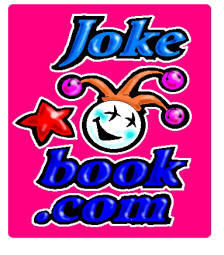Computer Jokes
5-11-13
12 Days Of Helpdesk
Original: "12 Days of Christmas"On the first day of Christmas, a user gave to me
A problem with E.T.On the second day of Christmas, a user gave to me
Two VendaCards and a problem with E.T.On the third day of Christmas, a user gave to me
Three dead disks,
Two venda cards, and a problem with E.T.On the fourth day of Christmas, a user gave to me
Four virused files, three dead disks,
Two VendaCards, and a problem with E.T.On the fifth day of Christmas, a user gave to me
Five Token Rings (*snap!*)
Four virused files, three dead disks,
Two VendaCards, and a problem with E.T.On the sixth day of Christmas, a user gave to me
Six servers crashing,
Five Token Rings (*snap!*)
Four virused files, three dead disks,
Two VendaCards, and a problem with E.T.On the seventh day of Christmas, a user gave to me
Seven files missing, six servers crashing,
Five Token Rings (*snap!*)
Four virused files, three dead disks,
Two VendaCards, and a problem with E.T.
On the eighth day of Christmas, a user gave to me
Eight phones a-ringing,
Seven files missing, six servers crashing,
Five Token Rings (*snap!*)
Four virused files, three dead disks,
Two VendaCards, and a problem with E.T.On the ninth day of Chrsitmas, a user gave to me
Nine printers jamming, eight phones a-ringing,
Seven files missing, six servers crashing,
Five Token Rings (*snap!*)
Four virused files, three dead disks,
Two VendaCards, and a problem with E.T.On the tenth day of Christmas, a user gave to me
Ten ribbons fading,
Nine printers jamming, eight phones a-ringing,
Seven files missing, six servers crashing,
Five Token Rings (*snap!*)
Four virused files, three dead disks,
Two VendaCards, and a problem with E.T.On the eleventh day of Christmas, a user gave to me
Eleven system errors, ten ribbons fading,
Nine printers jamming, eight phones a-ringing,
Seven files missing, six servers crashing,
Five Token Rings (*snap!*)
Four virused files, three dead disks,
Two VendaCards, and a problem with E.T.On the twelfth day of Christmas, a user gave to me
Twelve e-mail problems,
Eleven system errors, ten ribbons fading,
Nine printers jamming, eight phones a-ringing,
Seven files missing, six servers crashing,
Five Token Rings (*snap!*)
Four virused files, three dead disks,
Two VendaCards, and a problem with E.T.
(consultant collapses)
12 Step Recovery Program For Web Addicts
I will have a cup of coffee in the morning and read my PAPER newspaper like I used to, before the Web.
I will eat breakfast with a knife and fork and not with one hand typing.
I will get dressed before noon.
I will make an attempt to clean the house, wash clothes, and plan dinner before even thinking of the Web.
I will sit down and write a letter to those unfortunate few friends and family that are Web-deprived.
I will call someone on the phone who I cannot contact via the Web.
I will read a book... if I still remember how.
I will listen to those around me about their needs and stop telling them to turn the TV down so I can hear the music on the Web.
I will not be tempted during TV commercials to check for email.
1I will try and get out of the house at least once a week, if it is necessary or not.
I will remember that my bank is not forgiving if I forget to balance my checkbook because I was too busy on the Web.
Last, but not least, I will remember that I must go to bed sometime... and the Web will always be there tomorrow
12 Steps of Grapholics Anonymous
We admit we are powerless over the need to create graphics and that our life revolves around "making one more graphic before I _________________." (insert one: "go to bed, feed the cat, cook supper, go to work.")
We believe that a power greater than ourselves exists, and it's name is PaintShop Pro.
We have made the decision to turn our lives and what skill we have over to the care of graphics utilities, that they may help us create that which we cannot do on our own.
We have made, and continue to make, a searching and fearless inventory of the web to find copyright free graphics, and also of our computers, that we may delete old graphics to make room for new ones. (In my case, I just burn off to my CD writer....for I am a true packrat)
We admit that we cannot make good, modem friendly, graphics without the help of Gifwizard and L-view Pro.
We are entirely ready to let any graphics utilities we can find remove all defects from our graphics.
We humbly ask that our computers not crash due to all the graphics stored therein.
We have made a list of all the persons who make better graphics than we do and are willing to try and outdo them.
We admit our jealousy of those that make better graphics than we do and appeal to them whenever possible to teach us how they did it.
We continue to take inventory of our hard drives and web sites and promptly remove any "amateur" ("how could I have thought that was good?") graphics that we find.
We seek, through "help files" and source code, to learn every nuance of other's secrets so that we will always be making better graphics.
We have had a spiritual awakening as a result of borrowing other's ideas. We have tried to help all other novice graphic junkies to make better graphics by sharing our knowledge (but not enough that they make better graphics than us). Keep a Taggin'!
2 Programmers on a Highway
Two computer programmers are driving on a Highway. They switch on the radio and there is a warning: Please note that a car is driving on highway 75 against the traffic. The programmer near the driver looks at him and says: One? There are hundreds of them.
A CD Player
While shopping for my first CD player, I was able to decipher most of the technicalese on the promotional signs. One designation had me puzzled, though, so I called over a salesperson and asked, "What does 'hybrid pulse D/A converter' mean?" "That means", he said, "that this machine will read the digital information that is encoded on CDs and convert it into an audio signal - that is, into music." "In other words this CD player plays CDs." "Exactly."
An Airliner
At a recent software engineering management course in the US, the participants were given an awkward question to answer. "If you had just boarded an airliner and discovered that your team of programmers had been responsible for the flight control software how many of you would disembark immediately?"
Among the ensuing forest of raised hands, only one man sat motionless. When asked what he would do, he replied that he would be quite content to stay onboard.
With his team's software, he said, the plane was unlikely to even taxi as far as the runway, let alone take off.
An artist, a lawyer, and a computer scientist
An artist, a lawyer, and a computer scientist are discussing the merits of a mistress. The artist tells of the passion, the thrill which comes with the risk of being discovered. The lawyer warns of the difficulties. It can lead to guilt, divorce, bankruptcy. Not worth it. Too many problems. The computer scientist says "It's the best thing that's ever happened to me. My wife thinks I'm with my mistress. My mistress thinks I'm home with my wife, and I can spend all night on the computer!"
Apple Computers
I heard this story on the news sometime ago.
Apple had a new computer under development. Their project name for it was "Carl Sagan" (I don't know why).
When the real Carl Sagan learned about this, he was upset. He demanded that Apple stop using his name, even for their private, internal projects.
Apple agreed. They changed the name of the project to "Butthead Astronomer"
50 Ways to Mess With People in a Computer Lab!!!
- Log on, wait a sec, then get a frightened look on your face and scream "Oh my God! They've found me!" and bolt.
- Laugh uncontrollably for about 3 minutes & then suddenly stop and look suspiciously at everyone who looks at you.
- When your computer is turned off, complain to the monitor on duty that you can't get the damn thing to work. After he/she's turned it on, wait 5 minutes, turn it off again, & repeat the process for a good half hour.
- Type frantically, often stopping to look at the person next to you evilly.
- Before anyone else is in the lab, connect each computer to different screen than the one it's set up with.
- Write a program that plays the "Smurfs" theme song and play it at the highest volume possible over & over again.
- Work normally for a while. Suddenly look amazingly startled by something on the screen and crawl underneath the desk.
- Ask the person next to you if they know how to tap into top-secret Pentagon files.
- Use Interactive Send to make passes at people you don't know.
- Make a small ritual sacrifice to the computer before you turn it on.
- Bring a chainsaw, but don't use it. If anyone asks why you have it, say "Just in case..." mysteriously.
- Type on VAX for a while. Suddenly start cursing for 3 minutes at everything bad about your life. Then stop and continue typing.
- Enter the lab, undress, and start staring at other people as if they're crazy while typing.
- Light candles in a pentagram around your terminal before starting.
- Ask around for a spare disk. Offer $2. Keep asking until someone agrees. Then, pull a disk out of your fly and say "Oops, I forgot."
- Every time you press Return and there is processing time required, pray "Ohpleaseohpleaseohpleaseohplease," and scream "YES!" when it finishes.
- "DISK FIGHT!!!"
- Start making out with the person at the terminal next to you (It helps if you know them, but this is also a great way to make new friends).
- Put a straw in your mouth and put your hands in your pockets. Type by hitting the keys with the straw.
- If you're sitting in a swivel chair, spin around singing "The Lion Sleeps Tonight" whenever there is processing time required.
- Draw a picture of a woman (or man) on a piece of paper, tape it to your monitor. Try to seduce it. Act like it hates you and then complain loudly that women (men) are worthless.
- Try to stick a Nintendo cartridge into the 3 disc drive, when it doesn't work, get the supervisor.
- When you are on an IBM, and when you turn it on, ask loudly where the smiling Apple face is when you turn on one of those.
- Print out the complete works of Shakespeare, then when its all done (two days later) say that all you wanted was one line.
- Sit and stare at the screen, biting your nails noisily. After doing this for a while, spit them out at the feet of the person next to you.
- Stare at the screen, grind your teeth, stop, look at the person next to grinding. Repeat procedure, making sure you never provoke the person enough to let them blow up, as this releases tension, and it is far more effective to let them linger.
- If you have long hair, take a typing break, look for split ends, cut them and deposit them on your neighbor's keyboard as you leave.
- Put a large, gold-framed portrait of the British Royal Family on your desk and loudly proclaim that it inspires you.
- Come to the lab wearing several layers of socks. Remove shoes and place them of top of the monitor. Remove socks layer by layer and drape them around the monitor. Exclaim sudden haiku about the aesthetic beauty of cotton on plastic.
- Take the keyboard and sit under the computer. Type up your paper like this. Then go to the lab supervisor and complain about the bad working conditions.
- Laugh hysterically, shout "You will all perish in flames!!!" and continue working.
- Bring some dry ice & make it look like your computer is smoking.
- Assign a musical note to every key (ie. the Delete key is A Flat, the B key is F sharp, etc.). Whenever you hit a key, humits note loudly. Write an entire paper this way.
- Attempt to eat your computer's mouse.
- Borrow someone else's keyboard by reaching over, saying "Excuse me, mind if I borrow this for a sec?", unplugging the keyboard & taking it.
- Bring in a bunch of magnets and have fun.
- When doing calculations, pull out an abacus and say that sometimes the old ways are best.
- Play Pong for hours on the most powerful computer in the lab.
- Make a loud noise of hitting the same key over and over again until you see that your neighbor is noticing (You can hit the space bar so your fill isn't affected). Then look at your neighbor's keyboard. Hit his/her delete key several times, erasing an entire word. While you do this, ask: "Does *your* delete key work?" Shake your head, and resume hitting the space bar on your keyboard. Keep doing this until you've deleted about a page of your neighbor's document. Then, suddenly exclaim: "Well, whaddya know? I've been hitting the space bar this whole time. No wonder it wasn't deleting! Ha!" Print out your document and leave.
- Remove your disk from the drive and hide it. Go to the lab monitor and complain that your computer ate your disk. (For special effects, put some Elmer's Glue on or around the disk drive. Claim that the computer is drooling.)
- Stare at the person's next to your's screen, look really puzzled, burst out laughing, and say "You did that?" loudly. Keep laughing, grab your stuff and leave, howling as you go.
- Point at the screen. Chant in a made up language while making elaborate hand gestures for a minute or two. Press return or the mouse, then leap back and yell "COVEEEEERRRRRR!" peek up from under the table, walk back to the computer and say. "Oh, good. It worked this time," and calmly start to type again.
- Keep looking at invisible bugs and trying to swat them.
- See who's online. Send a total stranger a talk request. Talk to them like you've known them all your lives. Hang up before they get a chance to figure out you're a total stranger.
- Bring an small tape player with a tape of really absurd sound effects. Pretend it's the computer and look really lost.
- Pull out a pencil. Start writing on the screen. Complain that the lead doesn't work.
- Come into the computer lab wearing several endangered species of flowers in your hair. Smile incessantly. Type a sentence, then laugh happily, exclaim "You're such a marvel!!", and kiss the screen. Repeat this after every sentence. As your ecstasy mounts, also hug the keyboard. Finally, hug your neighbor, then the computer assistant, and walk out.
- Run into the computer lab, shout "Armageddon is here!!!!!", then calmly sit down and begin to type.
- Quietly walk into the computer lab with a Black and Decker chainsaw, rev that baby up, and then walk up to the nearest person and say "Give me that computer or you'll be feeding my pet crocodile for the next week"
A CD Player
While shopping for my first CD player, I was able to decipher most of the technicalese on the promotional signs. One designation had me puzzled, though, so I called over a salesperson and asked, "What does 'hybrid pulse D/A converter' mean?" "That means", he said, "that this machine will read the digital information that is encoded on CDs and convert it into an audio signal - that is, into music." "In other words this CD player plays CDs." "Exactly."
An Airliner
At a recent software engineering management course in the US, the participants were given an awkward question to answer. "If you had just boarded an airliner and discovered that your team of programmers had been responsible for the flight control software how many of you would disembark immediately?"
Among the ensuing forest of raised hands, only one man sat motionless. When asked what he would do, he replied that he would be quite content to stay onboard.
With his team's software, he said, the plane was unlikely to even taxi as far as the runway, let alone take off.
An artist, a lawyer, and a computer scientist
An artist, a lawyer, and a computer scientist are discussing the merits of a mistress. The artist tells of the passion, the thrill which comes with the risk of being discovered. The lawyer warns of the difficulties. It can lead to guilt, divorce, bankruptcy. Not worth it. Too many problems. The computer scientist says "It's the best thing that's ever happened to me. My wife thinks I'm with my mistress. My mistress thinks I'm home with my wife, and I can spend all night on the computer!"
Apple Computers
I heard this story on the news sometime ago.
Apple had a new computer under development. Their project name for it was "Carl Sagan" (I don't know why).
When the real Carl Sagan learned about this, he was upset. He demanded that Apple stop using his name, even for their private, internal projects.
Apple agreed. They changed the name of the project to "Butthead Astronomer"
A Few Words From Tech Support
1. Don't write anything down. We can play back the error messages from here.
2. When a tech says he's coming right over, go for coffee. It's nothing to us to remember 481 screen saver passwords.
3. When you call us to have your computer moved, be sure to leave it buried under half a ton of postcards, baby pictures, stuffed animals, dried flowers, bowling trophies and Popsicle art. We don't have a life, and we find it deeply moving to catch a fleeting glimpse of yours.
4. When you call the help desk, state what you want, not what's keeping you from getting it. We don't need to know that you can't get into your mail because your computer won't power on at all.
5. Don't put your phone extension in your emails to the help desk. We need to keep an eye on the address book performance.
6. When tech support sends you an email with high importance, delete it at once. We're just testing the public groups.
7. When a tech is eating lunch in his cube, walk right in and spill your guts right out. We exist only to serve.
8. When a tech is having a smoke outside, ask him a computer question. The only reason why we smoke at all is to ferret out those clients who don't have email or a telephone line.
9. Send urgent email all in uppercase. The mail server picks it up and flags it as a rush delivery.
10. When you call a tech's direct line, press 5 to skip the bilingual greeting that says he's out of town for a week, record your message and wait exactly 24 hours before you send an email straight to the director because no one ever returned your call. After all, you're entitled to common courtesy.
11. When the photocopier doesn't work, call computer support. There's electronics in it.
12. When you're getting a NO DIAL TONE message at home, call computer support. We can fix your line from here.
13. When you have a dozen CGA monitors to get rid of, call computer support. We're collectors.
14. When some
ame, no phone number and no description of the problem. We love a puzzle.
15. If you hate your mouse, get some other pointing device and discard the manual. We know all the keyboard accelerators.
16. When a tech tells you that computer monitors don't have cartridges in them, argue. We love a good argument.
17. When you get a message about insufficient disk space, delete everything in the Windows directory. It's nothing but trouble anyway.
18. When you get a message about a hard disk controller failure, and then you reboot and it looks okay, don't call tech support. We'd much rather troubleshoot it when it's dead as a doornail.
19. When you have a tech on the phone walking you through changing a setting, read the paper. We don't actually mean for you to do anything. We just love to hear ourselves talk.
20. When a tech tells you that he'll be there shortly, reply in a scathing tone of voice: "And just how many weeks do you mean by shortly?" That'll get us going.
21. If you have a 14-inch monitor that says VGA on it, set the display to true color, 1024 x 768. You'll never again have to worry about people reading confidential files over your shoulder.
22. When we offer training on the upcoming OS upgrade, don't bother. We'll be there to hold your hand after it's done.
23. When the printer won't print, re-send the job at least 20 times. Print jobs frequently get sucked into black holes.
24. When the printer still won't print after 20 tries, send the job to all 68 printers in the building. One of them is bound to work.
25. Don't learn the proper name for anything technical. We know exactly what you mean by "my thingy's outta whack".
26. Don't use online help. Online help is for wimps.
27. If you're taking night classes in computer science, feel free to go around and update the network drivers for your all your co-workers. We're grateful for the overtime money.
28. When a tech makes popcorn, help yourself while he's checking out your access rights. And we keep chocolate in the top drawer, too.
29. When you have a tech fixing your computer at a quarter past noon, eat your lunch in his face. We function better when slightly dizzy.
30. Don't ever thank us. We're getting paid for this.
31. If you're an intern, feel free to bring in all your friends from college and have your Daddy complain to our boss when we won't let them use the scanner. We had no friends when we were in college; that's why we're such a bunch of tight-assed little twerps.
32. When a tech asks you whether you've installed any new software on this computer, lie. It's nothing's wrong with your home PC, dump it on a tech's chair with no nbody's business what you've got on your computer.
33. When a tech finds the AOL shortcuts in your Recycle Bin, tell him you've never seen those before. We couldn't tell bullshit if it kicked us in the face.
34. If you have NT, feel free to change the local administrator's password to "blowjob" and promptly forget it. We like installing NT.
35. If the mouse cable keeps knocking down the framed picture of your dog, lift the computer and stuff the cable under it. Mouse cables were designed to have 45 lbs. of computer sitting on top of them.
36. If the space bar on your keyboard doesn't work, blame it on the mail upgrade. Keyboards are actually very happy with half a pound of muffin crumbs and nail clippings in them.
37. When you receive the new Yanni CD for your birthday, shove it into any slot on the front of your computer. We like getting physical with 5.25 floppy drives.
38. When you get a message saying "Are you sure?", click on that Yes button as fast as you can. Hell, if you weren't sure, you wouldn't be doing it, would you?
39. When you find a tech on the phone with his bank, sit uninvited on the corner of his desk and stare at him until he hangs up. We don't have any money to speak of anyway.
40. Feel perfectly free to say things like "I don't know nothing about that computer crap". We don't mind at all hearing our area of professional expertise referred to as crap.
41. When you need to change the toner cartridge, call tech support. Changing a toner cartridge is an extremely complex task, and Hewlett-Packard recommends that it be performed only by a professional engineer with a master's degree in nuclear physics.
42. When you can't find someone in the government directory, call tech support. Due to budget restrictions, we double as 411.
43. When you have a lock to pick on an old file cabinet, call tech support. We love to hack.
44. When something's the matter with your computer, ask your secretary to call the help desk. We enjoy the challenge of having to deal with a third party who doesn't know jack shit about the problem.
45. When you receive a 30-meg movie file, send it to everyone as a mail attachment. We got lots of disk space on that mail server.
46. Don't even think of breaking large print jobs down into smaller chunks. Somebody else might get a chance to squeeze a memo into the queue.
47. When your eyes fall on the family pictures on a tech's desk, exclaim in a flabbergasted tone of voice: "YOU have a child?!?" We need to be reminded of how lucky we were to ever have gotten laid.
48. When a tech gets on the elevator pushing 15,000 kilograms worth of computer equipment on a cart, ask in a very loud voice: "Good grief, you take the elevator to go DOWN one floor?!?" That's another one that cracks us up no end.
49. When the Finance folks are printing a 100-page spreadsheet on the LaserJet, send your black and white print job to the color printer. We get the black toner for free.
50. When you lose your car keys, send an email to the entire department. People out in Yellowknife like to keep abreast of what's going on.
51. When you bump into a tech at the grocery store on a Saturday, ask a computer question. We don't do weekends.
52. When you see a tech having a beer with a member of the opposite sex on a Friday night, walk right up to them and ask a computer question. We don't do dating; the reason why we have that horny look on our faces is because we're discussing the new Intel processor.
53. Don't bother to tell us when you move computers around on your own. Computer names are just a cosmetic feature in NT 4.0; they won't be doing anything useful until the next major release.
54. When you can't access some shared directory on your boss's machine, just tell us that you've lost your X: drive. We know all that shit by heart.
55. If you need to buy a computer for your daughter in college, feel free to pick our brains while we're taking a leak. We're good at talking shop with our dicks in our hands.
56. If your son is a student in computer science, have him come in on the weekends and do his projects on your office computer. We'll be there for you when his illegal copy of Visual Basic 6.0 makes your Access 95 database flip out.
57. When you bring your own personal home PC for repair at the office, leave the documentation at home. We'll find the jumper settings on the Internet.
58. We're aware of that problem with computers just sitting there and not doing anything. We're confident that with the next service pack they'll be able to dance the jig.
59. The correct location to store important files is the Recycle Bin. It's just like a real office, where you keep your tax receipts in the blue can under your desk.
60. If you curse every morning when you start to type your password and the Virus Shield splash screen pops up in your face, disable the Virus Shield. Again, this is just like real life: if you don't like condoms, just don't use them, that's all.
61. If you hate PCs, get on the Internet and download one of those desktop enhancements that make your computer look just like a Mac, down to the sad faces replacing verbose error messages. We find it refreshing to troubleshoot the nuances in that sad little face instead of some cold forbidding hexadecimal integer.
62. When you detect a French accent in a tech's voice, switch to French. We don't mind that your level of fluency is that of a mildly retarded 4-year-old; you don't make a whole lot of sense in your own mother tongue either.
63. We don't really believe that you're a bunch of ungrateful twits. It hurts our feelings that you could even think such a thing. We wish to express our deepest gratitude to the hundreds of clueless losers portrayed herein, without whom none of this would have been remotely possible.
64. Have you ever wondered what Tech Support does while you are on hold? Think about how long it takes to write a 64 point memo!
A Guide to Modern Operating Systems
Unix
You shoot yourself in the foot.DOS
You keep running up against the one-bullet barrier.MS-Windows
The gun blows up in your hand.Windows NT
The gun is so huge and unwieldy that you have to keep swapping it from one hand to the other.OS/2
The gun and the bullet aren't speaking to each other any more.Mac Finder
It's easy to shoot yourself in the foot -- just point and shoot.AIX
You can shoot yourself in the foot with either a .38 or a .45.IRIX
The Terminator shoots you in the foot. A T-Rex bites your other foot.SVR4
The gun isn't compatible with your foot.Minix
You learn how to shoot yourself in the foot with a Saturday Night Special.Linux
Generous programmers from around the world all join forces to help you shoot yourself in the foot for free.HURD
You'll be able to shoot yourself in the foot Real Soon Now.VM/CMS
IBM shoots you in the foot.VMS
\FOOT\ ambiguous: supply more toes.AMIGA-DOS
The gun works pretty well, except that few people use one and it's impossible to find bullets.Mach
The bullets work pretty well, but they don't make guns for it any more.Cray
You shoot yourself in the foot with an Uzi.MasPar
You shoot all of your friends' feet simultaneouslyA lesson in Posting
How many group posters does it take to change a light bulb?
1 to change the light bulb and to post that the light bulb has been changed
14 to share similar experiences of changing light bulbs and how the light bulb could have been changed differently
7 to caution about the dangers of changing light bulbs
27 to point out spelling/grammar errors in posts about changing light bulbs
53 to flame the spell checkers
41 to correct spelling/grammar flames
6 to argue over whether it's "lightbulb" or "light bulb" ...
another 6 to condemn those 6 as anal-retentive
2 industry professionals to inform the group that the proper term is "lamp"
15 know-it-alls who claim *they* were in the industry, and that "light bulb" is perfectly correct
156 to email the participant's ISPs complaining that they are in violation of their "acceptable use policy"
109 to post that this group is not about light bulbs and to please take this discussion to a lightbulb group
203 to demand that cross posting to hardware forum, off-topic forum, and lightbulb group about changing light bulbs be stopped
111 to defend the posting to this group saying that we all use light bulbs and therefore the posts *are* relevant to this group
306 to debate which method of changing light bulbs is superior, where to buy the best light bulbs, what brand of light bulbs work best for this technique and what brands are faulty
27 to post URL's where one can see examples of different light bulbs
14 to post that the URL's were posted incorrectly and then post the corrected URL's
3 to post about links they found from the URL's that are relevant to this group which makes light bulbs relevant to this group
33 to link all posts to date, quote them in their entirety including all headers and signatures, and add "Me too"
12 to post to the group that they will no longer post because they cannot handle the light bulb controversy
19 to quote the "Me too's" to say "Me three"
4 to suggest that posters request the light bulb FAQ
44 to ask what is a "FAQ"
4 to say "didn't we go through this already a short time ago?"
143 to say "do a Google search on light bulbs before posting questions about light bulbs"
1 forum lurker to respond to the original post 6 months from now and start it all over again...
A Novel Approach to Saving Money
ENGINEERS AND ACCOUNTANTS. A novel approach to saving money.Three engineers and three accountants are traveling by train to a conference. At the station, the three accountants each buy tickets and watch as the three engineers buy only a single ticket.
"How are three people going to travel on only one ticket?" asks an accountant.
"Watch and you'll see," answers an engineer.
They all board the train. The accountants take their respective seats but all three engineers cram into a restroom and close the door behind them. Shortly after the train has departed, the conductor comes around collecting tickets. He knocks on the restroom door and says, "Ticket, please."
The door opens just a crack and a single arm emerges with a ticket in hand. The conductor takes it and moves on.
The accountants saw this and agreed it was quite a clever idea. So after the conference, the accountants decide to copy the engineers on the return trip and save some money (being clever with money, and all that). When they get to the station, they buy a single ticket for the return trip. To their astonishment, the engineers don't buy a ticket at all.
"How are you going to travel without a ticket?" says one perplexed accountant.
"Watch and you'll see," answers an engineer.
When they board the train the three accountants cram into a restroom and the three engineers cram into another one nearby. The train departs. Shortly afterward, one of the engineers leaves his restroom and walks over to the restroom where the accountants are hiding. He knocks on the door and says, Ticket, please.
Abort, Retry, Ignore?
Once upon a midnight dreary, fingers cramped and vision bleary, System manuals piled high and wasted paper on the floor, Longing for the warmth of bed sheets, still I sat there doing spreadsheets. Having reached the bottom line I took a floppy from the drawer, I then invoked the SAVE command and waited for the disk to store, Only this and nothing more.
Deep into the monitor peering, long I sat there wond'ring, fearing, Doubting, while the disk kept churning, turning yet to churn some more. But the silence was unbroken, and the stillness gave no token. "Save!" I said, "You cursed mother! Save my data from before!" One thing did the phosphors answer, only this and nothing more, Just, "Abort, Retry, Ignore?"
Was this some occult illusion, some maniacal intrusion? These were choices undesired, ones I'd never faced before. Carefully I weighed the choices as the disk made impish noises. The cursor flashed, insistent, waiting, baiting me to type some more. Clearly I must press a key, choosing one and nothing more, >From "Abort, Retry, Ignore?"
With fingers pale and trembling, slowly toward the keyboard bending, Longing for a happy ending, hoping all would be restored, Praying for some guarantee, timidly, I pressed a key. But on the screen there still persisted words appearing as before. Ghastly grim they blinked and taunted, haunted, as my patience wore, Saying "Abort, Retry, Ignore?"
I tried to catch the chips off guard, and pressed again, but twice as hard. I pleaded with the cursed machine: I begged and cried and then I swore. Now in mighty desperation, trying random combinations, Still there came the incantation, just as senseless as before. Cursor blinking, angrily winking, blinking nonsense as before. Reading, "Abort, Retry, Ignore?"
There I sat, distraught, exhausted, by my own machine accosted. Getting up I turned away and paced across the office floor. And then I saw a dreadful sight: a lightning bolt cut through the night. A gasp of horror overtook me, shook me to my very core. The lightning zapped my previous data, lost and gone forevermore. Not even, "Abort, Retry, Ignore?"
To this day I do not know the place to which lost data go. What demonic nether world us wrought where lost data will be stored, Beyond the reach of mortal souls, beyond the ether, into black holes? But sure as there's C, Pascal, Lotus, Ashton-Tate and more, You will be one day be left to wander, lost on some Plutonian shore, Pleading, "Abort, Retry, Ignore?"
Accident
There was an engineer, manager and programmer driving down a steep mountain road.The brakes failed and the car careened down the road out of control.
Half way down the driver managed to stop the car by running it against the embankment narrowing avoiding going over a cliff.
They all got out, shaken by their narrow escape from death, but otherwise unharmed.
The manager said "To fix this problem we need to organize a committee, have meetings, and through a process of continuous improvement, develop a solution."
The engineer said "No that would take too long, and besides that method never worked before. I have my trusty pen knife here and will take apart the brake system, isolate the problem and correct it."
The programmer said "I think you're both wrong! I think we should all push the car back up the hill and see if it happens again.
For the first bug of Christmas, my manager said to me
See if they can do it again.
For the second bug of Christmas, my manager said to me
Ask them how they did it and
See if they can do it again.For the third bug of Christmas, my manager said to me
Try to reproduce it
Ask them how they did it and
See if they can do it again.For the fourth bug of Christmas, my manager said to me
Run with the debugger
Try to reproduce it
Ask them how they did it and
See if they can do it again.For the fifth bug of Christmas, my manager said to me
Ask for a dump
Run with the debugger
Try to reproduce it
Ask them how they did it and
See if they can do it again.For the sixth bug of Christmas, my manager said to me
Reinstall the software
Ask for a dump
Run with the debugger
Try to reproduce it
Ask them how they did it and
See if they can do it again.For the seventh bug of Christmas, my manager said to me
Say they need an upgrade
Reinstall the software
Ask for a dump
Run with the debugger
Try to reproduce it
Ask them how they did it and
See if they can do it again.For the eighth bug of Christmas, my manager said to me
Find a way around it
Say they need an upgrade
Reinstall the software
Ask for a dump
Run with the debugger
Try to reproduce it
Ask them how they did it and
See if they can do it again.For the ninth bug of Christmas, my manager said to me
Blame it on the hardware
Find a way around it
Say they need an upgrade
Reinstall the software
Ask for a dump
Run with the debugger
Try to reproduce it
Ask them how they did it and
See if they can do it again.For the tenth bug of Christmas, my manager said to me
Change the documentation
Blame it on the hardware
Find a way around it
Say they need an upgrade
Reinstall the software
Ask for a dump
Run with the debugger
Try to reproduce it
Ask them how they did it and
See if they can do it again.For the eleventh bug of Christmas, my manager said to me
Say it's not supported
Change the documentation
Blame it on the hardware
Find a way around it
Say they need an upgrade
Reinstall the software
Ask for a dump
Run with the debugger
Try to reproduce it
Ask them how they did it and
See if they can do it again.For the twelfth bug of Christmas, my manager said to me
Tell them it's a feature
Say it's not supported
Change the documentation
Blame it on the hardware
Find a way around it
Say they need an upgrade
Reinstall the software
Ask for a dump
Run with the debugger
Try to reproduce it
Ask them how they did it and
See if they can do it again.By Alam Saeed
----------------------------------------------
Instant Munchie Maker
Do you ever get lazy of cooking or going out to eat? Well now you don’t have to worry about cooking or going out to eat because you could buy an instant munchie maker. This instant munchie maker is a type of computer to order any type of food /drink you want. This munchies maker costs one thousand dollars. It might be expensive but it is worth it. When you buy this instant munchie maker it will come with a keyboard, a black cord and a red cord. When you set it up you type in the kind of food/drink you want. The computer will detect the type of food/drink you want then it will generate through the micro producer. You can only order food/drink nothing else like shoes, clothes or objects. If one day it ends up breaking you could purchase a warranty for only dollars. When you set it up make sure you follow the steps. The steps are very simple to follow if you do it right. Make sure to plug in the red cord on the right spot and the black cord too. Complete the following steps:
Steps
· Step 1:First, assemble the munchies maker
· Step 2:Second, connect the keyboard to the computer screen
· Step 3:Third, plug the red cord to the micro producer
· Step 4:Then, plug the black cord to the wall socket
· Step 5:After, push the middle button to turn on the computer
· Step 6:Afterwards, you type in the type of food/drink you want
· Step 7:Next, push submit
· Step 8:Then, wait a couple of minutes to generate
· Step 9:Finally, open your micro producer
Caution
Food may be very hot or cold depending on the food choice. Make sure the computer cord is connected to the micro producer.
Conclusion
In conclusion, the instant munchie maker is well worth its money. It is guaranteed to last a life time to instantly make food or your money back.
------------------------
The Best Computer Jokes Ever—Really!
By Kirk KirkseyYour computer crashed, destroying the complete manuscript of the novel you’ve been working on for the past 12 years.
There is a slight formula error on the critical spreadsheet you’ve just given to your boss.
You’re about to make the most important presentation of your career, and you’re polishing off your PowerPoint slides, and then wham! The Blue Screen of Death appears.
Sometimes computers can make you sad, and that’s not right. It’s no good to stew. Here’s what you need—a gaggle of the best computer jokes you’ve ever heard. Let’s start with a healthy dose of Microsoft jokes.
-Question: What’s the definition of Windows?
Answer: DOS in a clown suit.
* * *
-The Seven Dwarfs go off to the mine and leave Snow White at home. Some time later there’s a huge explosion, and Snow White goes rushing off to see what’s happened. When she gets there, all she can hear is this squeaky voice coming from down the mineshaft, saying, “Windows XP is the operating system of the future.”
“Thank goodness,” she says. “At least Dopey is still alive!”
* * *
-Programmer One: I hear if you play the Windows 2000 CD backward, you get a message from Satan.
Programmer Two: That’s nothing. If you play the CD forward, it installs Windows 2000 on your computer.
* * *
And, just for good measure, we’ll let Bill Gates have it.
-President Bush, Tony Blair, and Bill Gates have an audience with the pope. The Holy Father points to President Bush and asks, “What do you believe?” “I believe in fighting terrorists,” answers Bush.
The Pope turns to Tony Blair and asks, “What do you believe?” “I believe in a United Europe,” says Blair.
The Pope then asks Bill Gates, “What do you believe?” “I believe you’re in my chair,” says Bill.
* * *
Hold it. Windows and Bill Gates aren’t the only targets for computer humor. (Are the previous jokes sad or funny?) Apple’s buggy releases of OS X have spawned plenty of puns, jokes, and jabs. Here is someone’s idea of a well-deserved comeuppance (I’m guessing this joke was written just after a desperate visit to an Apple Store for help).
-One of the software designers of OS X dies and finds himself standing in front of a committee charged with deciding his fate for eternity.
“What are my choices?” asks the nerd. Heaven or hell, is the committee’s response. The engineer had heard about heaven and thought the place sounded much too boring. After all, he had worked at Apple. He asked the committee for a chance to take a site visit to hell before making his final decision. The committee granted the request, and a second later the engineer found himself being greeted by Lucifer at the gates of hell.
“Come this way,” said the devil, “and I’ll show you where you will spend eternity if you choose us.” The engineer was led to a room. Inside, a fantastic party was in high swing. There was music, plenty of booze, and everyone was dancing around a pool of beautiful, cool water. His mind was made up. The designer promptly informed the committee that he had chosen to spend eternity with the devil.
“If that is your decision,” said the committee chairman, “so be it.” In the blink of an eye, the deceased OS X designer was again standing in front of Satan. “I’m here for eternity,” the soul declared. Lucifer again led the man to the same room he had seen before. This time, the scene was different. Inside was fire, brimstone, and an ocean of tormented souls writhing in agony.
“Wait a minute!” shouted the astonished engineer. “I was just here. Where’s the party, the music, the cool water?”
“Oh yeah, I remember you,” said the devil. “You saw the demo.”
* * *
But wait. There’s more!
-What’s the difference between a Mac and a brontosaurus?
A brontosaurus runs faster.
-Why aren’t more Mac owners computer literate?
They would be if they had a computer.
-What do you do with an obsolete Mac?
Whatever you do, don’t pick it up off the shelf and buy it.
-How can you make your Mac run faster?
Drop it from a higher window.
* * *
Macs, PCs, Linux—let’s not discriminate. After all, computers problems are just like a car wreck or a bad marriage—it is just a matter of time.
-What do you get if you cross a computer with . . .
A dog? Something with lots of bytes.
A potato? Micro chips.
A ballet dancer? The Netcracker Suite.
A gorilla? A Harry Reasoner.
The Constitution of the United States? A lawyer with a soul.
* * *
Why did the computer cross the road?
To get a byte to eat.
Because that’s as far as I could throw it.
The chicken programmed it to.
* * *
And now, the best computer joke of all time, dedicated to all of those executives who will talk to us only at the company holiday party if their printer is broken. I would not advise telling this joke to your boss.
-The CEO of a large company decides he needs to relax, and so he takes a ride in his hot-air balloon. After drifting aimlessly for several hours, he realizes he is lost and cannot return home. Looking down, he sees a man standing on the 50-yard line in an empty football stadium. The CEO maneuvers his balloon to a position 10 feet above the man.
“Hey,” he calls out. “I’ve been floating around in this balloon all day, and now I’m lost. Where am I?”
“You are 10 feet above a football field,” answers the solitary figure below.
The CEO ponders for a moment, and then yells down at the man, “You work on a computer help desk, don’t you?”
“Yes, I do,” says the man standing in the stadium. “How did you know?”
“Well,” says the CEO, “I asked you a straightforward question. You gave me the correct answer, but absolutely no information I could use.”
The man below thought for a second, and then looked up at the balloon. “You are the CEO of a big company, aren’t you?” he shouted.
“Yes,” replied the CEO. “How could you tell?”
“It’s easy,” said the man. “You don’t know where you’ve been. You don’t know where you’re going. And you’re making fun of me.”
God was looking down on earth one day and decided that things
were not going to get better, in fact they were getting worse
every day. He said to himself thet it is time to start over
again with a new batch who might be able to do better than this
bunch of humans are doing.So he called up three men, Bill Clinton, Bill Gates and
Micale Gorbachev. They are the three best media for getting his
message across. He told the that he was disapointed with mankind
as it is and that he was going to destroy the earth in 30 days.
They had to go back to earth and tell everyone this message.Bill Clinton called a press conference and said I have some
good news and some bad news. The good news is that our belief
in God is true, I met with him this morning. And the bad news is
that he will destroy the earth in 30 days.Micale Gorbachev went back to his people and told them he
had some bad news and some realy bad news. First the bad news,
our denial of God is not true, there is a God and I met with him
this morning. The really bad news is that he is going to destroy
the earth and we only have 30 days to repent.Bill Gates went back to his people and told them that he had
some good news and some great news. First the good news is that
our belief in God is founded, I had a talk with him this morning
and the really great news is that we don't have to fix Windows 95
WINDOWS 95 ERRORS
I thought you might want to know some of the secret Windows 95
errors. I happen to have gotten a copy of the official listing,
which is reproduced here.
001 Windows 95 loaded. System in danger.
Error Number Meaning 002 No error . . . yet.
003 Dynamic linking error. Your mistake is now in every file.
004 Erronious error. Nothing wrong.
005 Multitasking attempted. System confused.
006 Malicious error. O/2 Warp found on drive.
007 System price error. Inadequate money spent.
008 Broken window. Watch for glass fragments.
009 Horrible bug encounterd. God knows what has happened.
00A Promotional literature overflow. Mailbox full.
00B Inadequate disk space. Need 100 meg minimum.
00C Memory hog error. More RAM needed. More! More!
00D Window closed. Do not look out.
00E Window open, do not look in.
00F Unexplained error. Please tell us how it happened.
010 Reserved for future mistakes.
011 Reserved for future mistakes.
012 Reserved for future mistakes.
013 Time/Date error. Year is 1996.
014 Nonexistent error. This cannot really be happening.
015 Unable to exit Windows 95. Try the door.
016 Door locked. Try control-alt-delete.
017 Keyboard locked. Try anything you can think of.
018 Unrecoverable error. System destroyed.
019 User error. It's not our fault. Is not! Is not!
01A Hard drive over written with GIFs of Bill Gates. Terribly sorry.
Microsoft Jokes
Q: How many Microsoft testers does it take to change a light bulb?
A: We just noticed the room was dark; we don't actually fix the problems.
Q: How many Windows programmers does it take to change a light bulb?
A: 472. One to write WinGetLightBulbHandle, one to write WinQueryStatusLightBulb, one to write WinGetLightSwitchHandle...
Q: How many Microsoft managers does it take to change a light bulb?
A: We've formed a task force to study the problem of why light bulbs burn out, and figure out what, exactly, we as supervisors can do to make the bulbs work
smarter, not harder.
Q: How many Microsoft support technicians does it take to change a light bulb?
A: We have an exact copy of the light bulb here, and it seems to be working fine. Can you tell me what kind of system you have? Ok. Now, exactly how dark is it?
Ok, there could be four or five things wrong ... have you tried the light switch?
Q: How many Microsoft technicians does it take to change a light bulb?
A: Three: two holding the ladder and one to screw the bulb into a faucet.
Q: How many Microsoft vice presidents does it take to change a light bulb?
A: Eight: one to work the bulb and seven to make sure Microsoft gets $2 for every light bulb ever changed anywhere in the world.
Q: How many Microsoft developers does it take to change a light bulb?
A: The light bulb works fine on the system in my office ...
Q: How many Windows users does it take to change a lightbulb?
A: One, but he'll swear up and down that it was JUST as easy for him as it would be for a Macintosh user.
Q: How many Microsoft engineers does it take to change a light bulb?
A: None, Bill Gates will just redefine Darkness(tm) as the new industry standard.
The Top 10 ways things would be different if Microsoft built cars:
1. A particular model year of car wouldn't be available until AFTER that year, instead of before.
2. Every time they repainted the lines on the road, you'd have to buy a new car.
3. Occasionally your car would just die for no reason and you'd have to restart it. For some strange reason, you just accept this.
4. You could only have one person at a time in your car, unless you bought a car '95 or a car NT, but then you'd have to buy more seats.
5. Sun Motorsystems would make a car that was solar powered, twice as reliable, 5 times as fast, but only ran on 5% of the roads.
6. The oil, alternator, gas, and engine warning lights would be replaced with a single "General Car Fault" warning light.
7. People would get excited about the "new" features in Microsoft cars, forgetting completely that they had been available in other brands for years.
8. We'd all have to switch to Microsoft Gas (tm).
9. The US government would be GETTING subsidies from an automaker, instead of giving them.
10. New seats will force everyone to have the same size derriere.
Microsoft aquires Catholic Church
Microsoft Bids to Acquire Catholic Church
VATICAN CITY (AP) -- In a joint press conference in St. Peter's Square this morning, MICROSOFT Corp. and the Vatican announced that the Redmond
software giant will acquire the Roman Catholic Church in exchange for an unspecified number of shares of MICROSOFT common stock. If the deal goes through, it
will be the first time a computer software company has acquired a major world religion.
With the acquisition, Pope John Paul II will become the senior vice-president of the combined company's new Religious Software Division, while MICROSOFT
senior vice-presidents Michael Maples and Steven Ballmer will be invested in the College of Cardinals, said MICROSOFT Chairman Bill Gates.
"We expect a lot of growth in the religious market in the next five to ten years," said Gates. "The combined resources of MICROSOFT and the Catholic Church will
allow us to make religion easier and more fun for a broader range of people."
Through the MICROSOFT Network, the company's new on-line service, "we will make the sacraments available on-line for the first time" and revive the popular
pre-Counter-Reformation practice of selling indulgences, said Gates. "You can get Communion, confess your sins, receive absolution -- even reduce your time in
Purgatory -- all without leaving your home."
A new software application, MICROSOFT Church, will include a macro language which you can program to download heavenly graces automatically while you are
away from your computer.
An estimated 17,000 people attended the announcement in St Peter's Square, watching on a 60-foot screen as comedian Don Novello -- in character as Father
Guido Sarducci -- hosted the event, which was broadcast by satellite to 700 sites worldwide.
Pope John Paul II said little during the announcement. When Novello chided Gates, "Now I guess you get to wear one of these pointy hats," the crowd roared, but
the pontiff's smile seemed strained.
The deal grants MICROSOFT exclusive electronic rights to the Bible and the Vatican's prized art collection, which includes works by such masters as Michelangelo
and Da Vinci. But critics say MICROSOFT will face stiff challenges if it attempts to limit competitors' access to these key intellectual properties.
"The Jewish people invented the look and feel of the holy scriptures," said Rabbi David Gottschalk of Philadelphia. "You take the parting of the Red Sea -- we had
that thousands of years before the Catholics came on the scene."
But others argue that the Catholic and Jewish faiths both draw on a common Abrahamic heritage. "The Catholic Church has just been more successful in marketing it
to a larger audience," notes Notre Dame theologian Father Kenneth Madigan. Over the last 2,000 years, the Catholic Church's market share has increased
dramatically, while Judaism, which was the first to offer many of the concepts now touted by Christianity, lags behind.
Historically, the Church has a reputation as an aggressive competitor, leading crusades to pressure people to upgrade to Catholicism, and entering into exclusive
licensing arrangements in various kingdoms whereby all subjects were instilled with Catholicism, whether or not they planned to use it. Today Christianity is available
from several denominations, but the Catholic version is still the most widely used. The Church's mission is to reach "the four corners of the earth," echoing
MICROSOFT's vision of "a computer on every desktop and in every home".
Gates described MICROSOFT's long-term strategy to develop a scalable religious architecture that will support all religions through emulation. A single core religion
will be offered with a choice of interfaces according to the religion desired -- "One religion, a couple of different implementations," said Gates.
The MICROSOFT move could spark a wave of mergers and acquisitions, according to Herb Peters, a spokesman for the U.S. Southern Baptist Conference, as
other churches scramble to strengthen their position in the increasingly competitive religious market.
At a recent computer expo (COMDEX), Bill Gates reportedly compared the computer industry with the auto industry and stated "If GM hadkept up with
technology like the computer industry has, we would all be driving 25 dollar cars that got 1000 mi/gal."
Recently General Motors addressed this comment by releasing the statement: "Yes, but would you want your car to crash twice a day?"
1. Every time they repainted the lines on the road you would have to buy a new car.
2. Occasionally your car would die on the freeway for no reason, and you would just accept this, restart and drive on.
3. Occasionally, executing a maneuver would cause your car to stop and fail and you would have to re-install the engine. For some strange reason, you would accept
this too.
4. You could only have one person in the car at a time, unless you bought "Car95" or "CarNT". But, then you would have to buy more seats.
5. Macintosh would make a car that was powered by the sun, was reliable, five times as fast, twice as easy to drive, but would only run on five percent of the roads.
6. The Macintosh car owners would get expensive Microsoft upgrades to their cars, which would make their cars run much slower.
7. The oil, gas and alternator warning lights would be replaced by a single "general car default" warning light.
8. New seats would force everyone to have the same size butt.
9. The airbag system would say "are you sure?" before going off.
10. If you were involved in a crash, you would have no idea what happened.
Windows error codes
Recently the following undocumented error-codes were found. Microsoft forgot to explain them in the manuals, so they will be spread via the internet:
WinErr: 001 Windows loaded - System in danger
WinErr: 002 No Error - Yet
WinErr: 003 Dynamic linking error - Your mistake is now in every file
WinErr: 004 Erronious error - Nothing is wrong
WinErr: 005 Multitasking attempted - System confused
WinErr: 006 Malicious error - Desqview found on drive
WinErr: 007 System price error - Inadeqaute money spent on hardware
WinErr: 008 Broken window - Watch out for glass fragments
WinErr: 009 Horrible bug encountered - God knows what has happened
WinErr: 00A Promotional literature overflow - Mailbox full
WinErr: 00B Inadeqaute disk space - Free at least 50MB
WinErr: 00C Memory hog error - More RAM needed. More! More! More!
WinErr: 00D Window closed - Do not look outside
WinErr: 00E Window open - Do not look inside
WinErr: 00F Unexplained error - Please tell us how this happened
WinErr: 010 Reserved for future mistakes by our developers
WinErr: 011 Window open - Do not look outside
WinErr: 012 Window closed - Do not look inside
WinErr: 013 Unexpected error - Huh ?
WinErr: 014 Keyboard locked - Try anything you can think of.
WinErr: 018 Unrecoverable error - System has been destroyed. Buy a new one. Old windows licence is not valid anymore.
WinErr: 019 User error - Not our fault. Is Not! Is Not!
WinErr: 01A Operating system overwritten - Please reinstall all your software. We are terribly sorry.
WinErr: 01B Illegal error - You are not allowed to get this error. Next time you will get a penalty for that.
WinErr: 01C Uncertainty error - Uncertainty may be inadeqaute.
WinErr: 01D System crash - We are unable to figure out our own code.
WinErr: 01E Timing error - Please wait. And wait. And wait. And wait.
WinErr: 01F Reserved for future mistakes of our developers.
WinErr: 020 Error recording error codes - Remaining errors will be lost.
WinErr: 042 Virus error - A virus has been activated in a dos-box. The virus, however, requires Windows. All tasks will automaticly be closed and the virus
will be activated again.
WinErr: 079 Mouse not found - A mouse driver has not been installed. Please click the left mouse button to continue.
WinErr: 103 Error buffer overflow - Too many erros encountered. Next errors will not be displayed or recorded.
WinErr: 678 This will end your Windows session. Do you want to play another game?
WinErr: 683 Time out error - Operator fell asleep while waiting for the system to complete boot procedure.
WinErr: 815 Insufficient Memory - Only 50.312.583 Bytes available